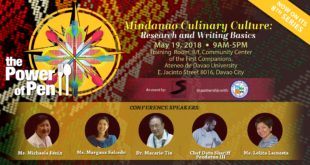Did you know that more than 60 percent of Pinoys are active Internet users? This may feel like a sign of development for the Philippines, but it also comes with the increased exposure to bad web-related activities such as data theft, cyber bullying, and privacy issues. Now more than ever, we need to know safe internet browsing techniques to protect our personal sensitive information.
Alarming Facts on Online Threats and Unsafe Internet Browsing

If you think your laptop or system is already safe and secure, wait until you’ve seen these updated figures related to online security (or the lack of it):
- As of May 2017, identity theft is at the top of the list of concerns on online usage (59%).
- In 2017 alone, identity theft also logged the highest distribution of global data breach incidents at 69%.
- According to May 2016 stats, 41 percent of adults share their online account passwords with family or friends.
- As of January 2017, the top 3 types of personal content shared digitally by online users all come in the form of photos: travel, children, and others.
5 Tips For Safe Web Browsing
If you want to keep your sensitive digital information private and be protected from malicious online entities, here are five effective strategies for a safer web browsing experience:

1. Be conscious about passwords.
The moment hackers get a hold of your email account password, they can already gain access to your personal accounts on social media and online banking. Your first line of defense in this regard is to make sure that your passwords are secure.
- Use strong passwords, preferably using a combination of letters (uppercase and lowercase), numbers, and symbols.
- Use unique passwords for each online account (thanks to Google for this suggestion).
- Look for options for password recovery, in case you forget them.
- Don’t save your passwords in unsecure files and online storage locations.
2. Put up a firewall.
Facilities with multiple users usually set up a firewall to protect the entire network from online attacks. At the same time, you should also use a firewall on your own computer or laptop. This is an effective blocking mechanism against unauthorized external access.
3. Steer clear of scams and uncertain online transactions
As a general rule, don’t take action online if you are unsure about its safety. Online threats may come in many forms, but more often than not, the quickest way for hackers to get access to your system is if you carelessly open it for them.
Mind you, there are hundreds of schemes that eventually become gateways for cybercrime such as phishing. The folks at McAfee, for instance, recently unearthed a scheme called “ransomware”, where hackers can threaten to hold your computer and files hostage unless you pay them a hefty ransom.
Here are some ways to avoid unsafe online actions:
- Always think before you click.
- Don’t give away your personal information carelessly online.
- Don’t open email attachments sent by people whom you don’t know.
- Avoid downloading and installing third-party software without checking the background of the source.
- Make sure that you visit secure websites.
4. Look for safety indicators.
Fortunately, safety indicators can help us determine if the online environment is safe. Here are some of the most popular safety identifiers that you may have failed to notice:
- Legitimate domain names on email addresses
- Use of https (secure HTTP) instead of http
- Padlock icon in the web browser’s URL field
5. Install antivirus software or online protection program.
Most operating systems now come with a built-in protective software such as antivirus programs or online protection apps. Make sure that your device’s protective software is turned on every time you browse online.
We can never be too careful when it comes to web browsing. These five tips should help you get started on strengthening your protection against daily online threats while browsing the Internet.
About #makeITsafePH
With over 67 million Internet users who are also active on social media, the Philippines is becoming more vulnerable to online threats and Internet-related crime incidents. In line with this, Globe Telecom launched the #makeITsafePH cybersecurity and cyberwellness campaign to help online users avoid being victims of these online risks.
 DavaoBase Online Home Base of Dabawenyos
DavaoBase Online Home Base of Dabawenyos